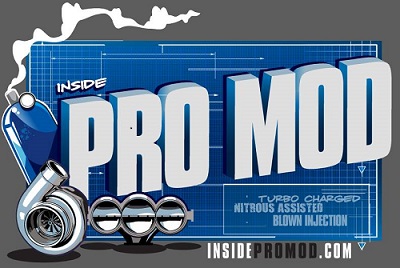Can some one send me a zero file or walk me through how to make a zero file got the arc module on the car and hooked up just not ready to use it yet
Email [email protected]
Thanks Andrew
Email [email protected]
Thanks Andrew
Follow along with the video below to see how to install our site as a web app on your home screen.
Note: This feature may not be available in some browsers.
We tested one last year came to the race I disabled it thinking I turned it off and it did not